Windows
tips
Tip1
- Ctrl+Alt+Del
Your
in the middle of an important document, somehow you overloaded
your computer and it suddenly freezes. Oh no, you didn't save.
your gonna have to press the reset button and loose all your
data. Wrong, it may be that one of your programs is not responding,
in that case you can hold the Ctrl then Alt then Del keys all
at the same time, in that order and then you will see the Close
Program window come up. (See below)
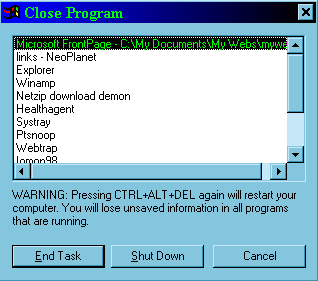
Then
you look for the program that's giving problem, it's usually
the one that has "not responding beside it," then
you can click on it and press End Task. Then wait for a confirmation
window to come up and click on End Task. After that your computer
should return back to normal. If not follow the procedure again,
and look for other programs that are not responding and end
them as described above
NOTE:
you can also combine this tip with Alt+S (i.e. hold Crtl+Alt+Del,
let go and then hold Alt+S), this will automatically shutdown
your computer. it's a lot faster than clicking the Start Menu
and then selecting Shutdown.
Next Page >>