Windows
tips
Tip2 - Maintenance - Disk Cleanup
There are basically three ways that you can maintain
your computer. If your using Windows, excluding the very old
Win 3.1, you have at your finger tips three great utlities that
help you keep your computer in tip top condition. These are
namely Disk Clean-up, Scandisk,
and Defrag. Many people have come to me screaming stuff
like, "ALEX MY COMP IS FREEZING EVERY MINUTE", or
"I"M GOING TO KILL THIS THING, IT HAS GOTTEN SO SLOW!"
There only problem being that they forgot that their computer,
just like anything else, requires tender loving care. Today
we are going to focus on Disk Cleanup. To get to it you follow
the following pattern START MENU >> ACCESSORIES >>
SYSTEM TOOLS (see image below)
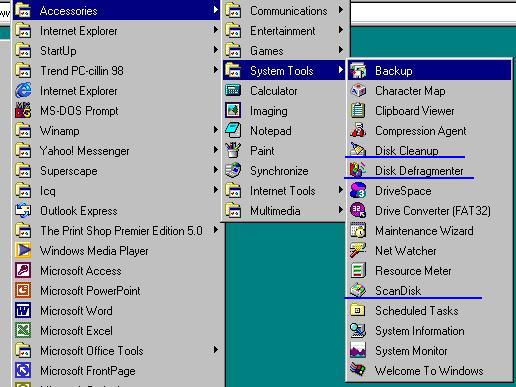
This is the utility used to rid the computer of
unwanted or unnesarry files. Windows is a funny program. It
frequently saves temporary files. these temporary files are
totally unnsesary after Windows has finished using them so they
can be deleted. Why do we delete these files? well, the less
free space you have on your computer is the slower your cmputer
gets because Windows has less space for disk swapping. To delete
the unwanted files, we use Disk Cleanup. (see figure below).
Step one: select Drive C and click ok
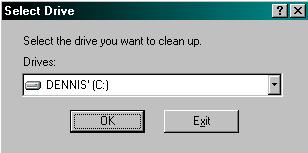
Step two: Select what you want to clean
and press ok
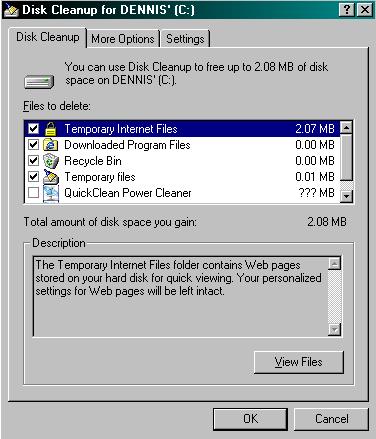
you just recovered some disk space. Good for
you!
<< Previous
Page Next
Page >>